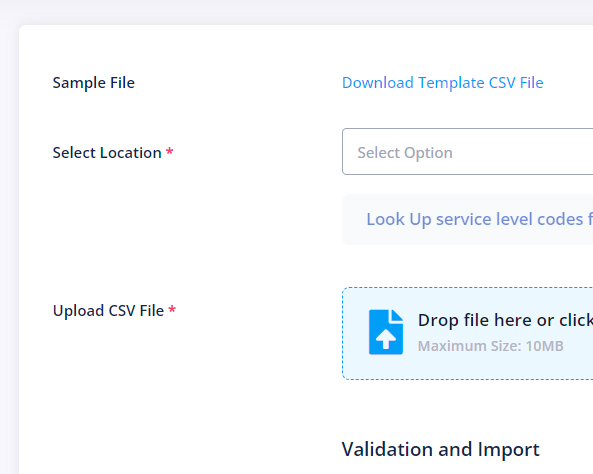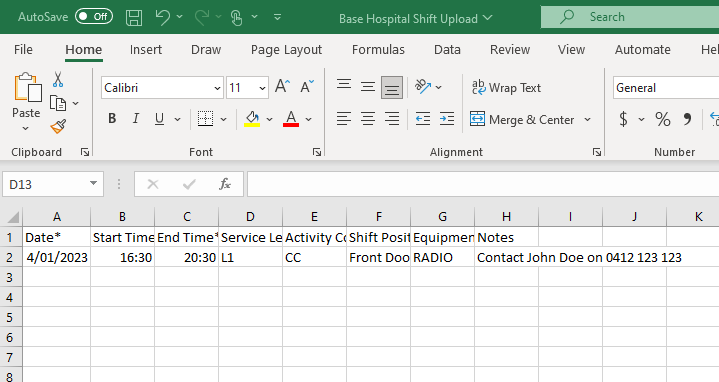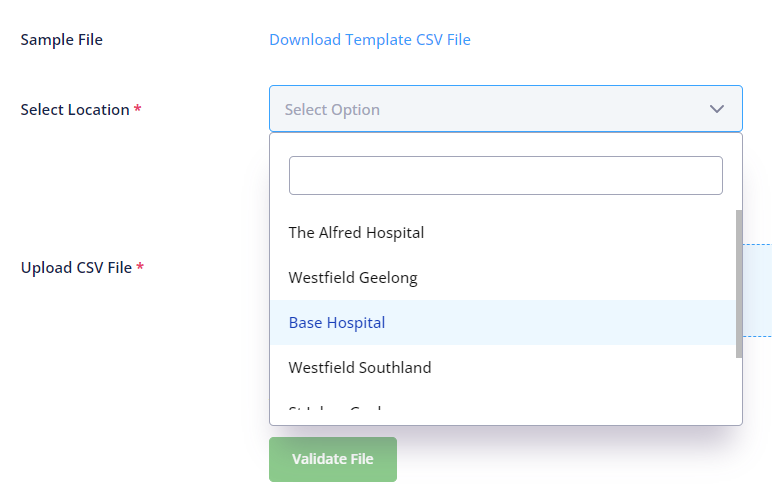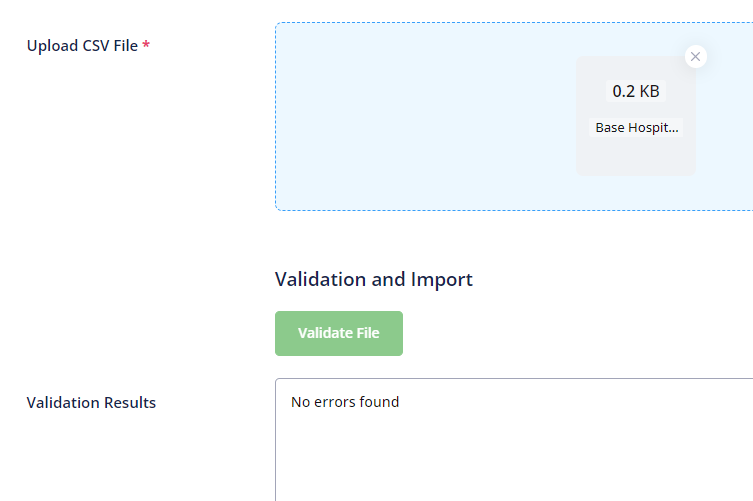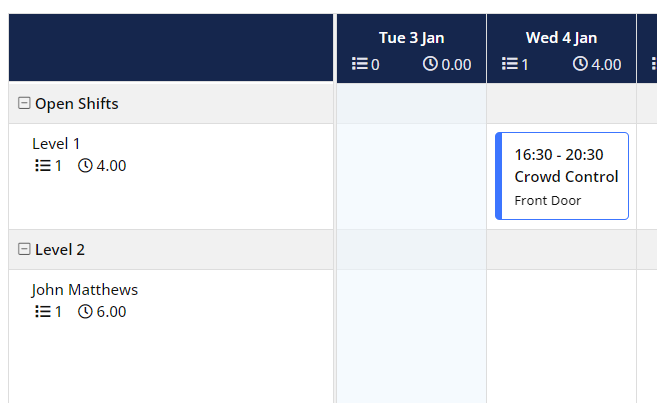Use the Bulk shift upload functionality to quickly and easily create hundreds of shifts for any client or Location.
IMPORTANT
Once shifts are imported, this action cannot be undone.
- Date (eg. 03/01/2023)
- Start & End Time (eg. 16:30)
- Service Level (Shortcode ID)
Service levels & activities added in the CSV file must already exist in the system for the import to be successful.