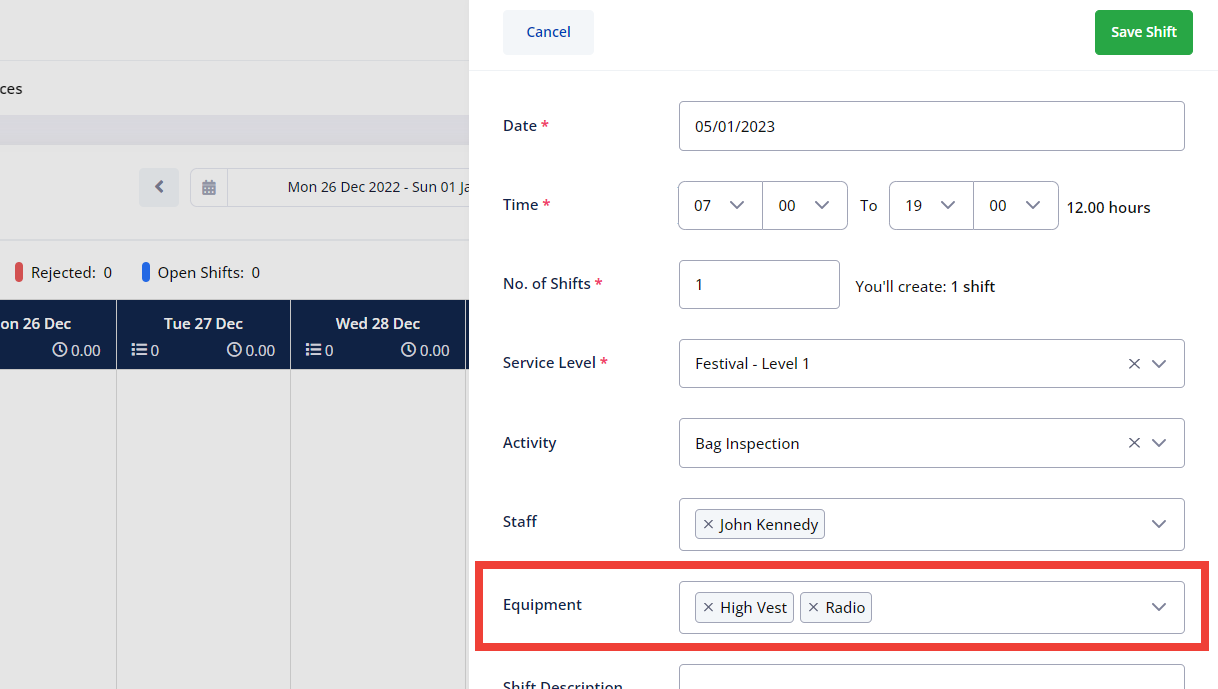The equipment section allows you to create different pieces of equipment and assign a dollar value to each.
You can add one or multiple pieces of equipment to a shift. This information is then shared with the designated to ensure they are aware of the tools required to perform their work.
To add a new piece of equipment, click the Equipment option in the side navigation menu, then click the “Add New” button on the top right corner of the page.
A popup window will appear where you can add the equipment information, including:
Name: The name of the equipment
Short Code: A unique ID value that can be used when bulk uploading shift into a roster.
Cost: The dollar value that will display in the invoice when adding the equipment to a shift. This cost will be charged once per shift regardless of its duration.
Use the Equipment field in the shift form to open a dropdown list of available equipment. You can add one or multiple items.
To delete items from the equipment list, simply use the Delete icon on the right-hand side.